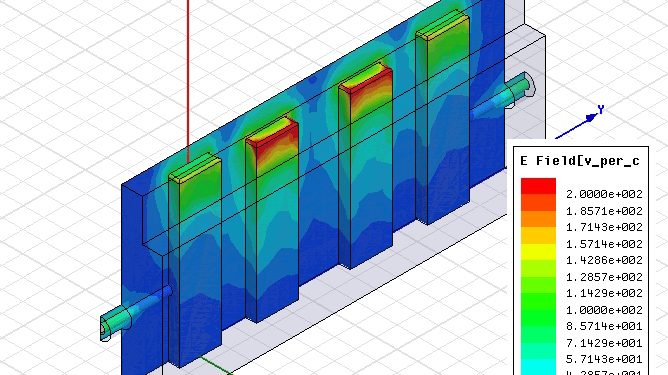RF Filter Design with RFsim99 - a freeware circuit simulator
| RFSim99 is a free linear S-parameter based circuit simulator offering schematic capture, simulation, 1 port and 2 port S-parameter display and file support, tolerance analysis, stability circles, and much more. Below is the sample for using RFsim99 to design a RF filter achieved the Combined 144MHz Low-Pass and 432 MHz Notch Filter |
Design a Combined 144MHz Low-Pass and 432 MHz Notch Filter
1) Add the ports and components to the design screen shown on the picture -1. all components and ports are listed on the left side of deign screen, the first section is the rotating components, wiring connection, and ports, the second left section is the components of the resistor, capacitor , inductor and transmission line as well, the third section includes the models of the transformer, Op- amplifier, 1 port of S-parameters, and 2 ports S-parameters

2) Click the "Simulate" on top left of the screen to start simulate the filter circuit, the simulation results will be plotted on the picture-2
Fig-2 Simulation results
Moving the mark on the bottom of the plot screen to find the -70dB of attenuation on notch frequency 433.5MHz. We can tune the notch frequency with the capacitor of 6.14pf on the simulation screen.
Fig-3 Simulation results
3) Use the components library to make the air cored inductor.
Double click the component of 40H inductor to show the edit screen Fig-3
Fig-3 Edit Inductor
Calculate the physical size and turns for the air cored inductor of 40H.
Fig-4 Inductance calculator
4) Build your filter

Reference: The picture of the sample is the combined 144MHz low pass and 432MHz notch filter, it was made by Bertrand Zauhar.
Download RFsim99
1) For Windows 95, 98, NT or 2000. File size 2045K
2) For Windows 7/8: Download: RFsim99-Win7/ Win8![]()
3) Download the file, un-zipped with Winrar ( Download Winrar) , use the software directly.
4) Introducing a professional filter design website: RFCURRENT.com